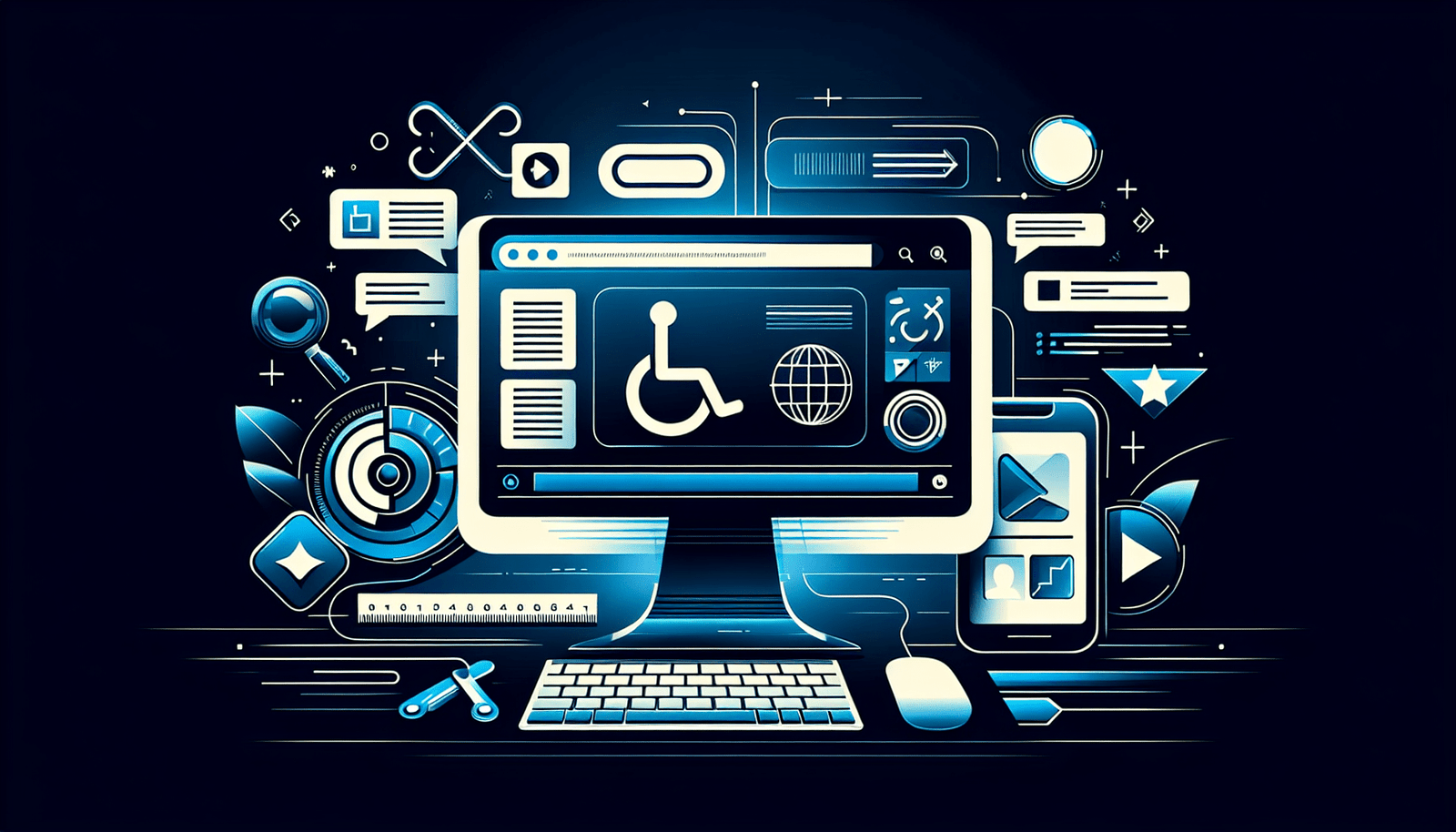In today’s digital age, ensuring that websites are accessible to everyone, including people with disabilities, is both a moral imperative and a legal requirement. As I delved into the world of website accessibility testing tools, it struck me how these tools play a pivotal role in bridging the gap between usability and inclusivity. These tools, ranging from automated software to manual evaluation kits, help identify and resolve accessibility issues, making the internet a more welcoming place for all. Let’s explore the various types of accessibility testing tools, their benefits, and how they can be integrated into your website development processes to ensure compliance and enhance user experience. Have you ever tried navigating a website, only to be stumped by tiny text, confusing layouts, or images with no helpful descriptions? Now imagine facing those obstacles every day due to a disability. Pretty frustrating, right? This is why website accessibility is crucial. It’s all about making sure everyone can fully interact with your website, regardless of any physical, sensory, or cognitive disabilities they might have.
So, what’s a reliable way to ensure your site is up to par in terms of accessibility? Cue the accessibility testing tools! These wonders can help you audit your website and pinpoint areas that need improvement. They can be lifesavers, but you really need to know which ones to use and how to leverage their features.

Why Website Accessibility Matters
Why should you care about web accessibility in the first place? Honestly, because it’s the right thing to do. But if you’re looking for more concrete reasons, here they are:
- Legal Requirements: The Americans with Disabilities Act (ADA) and Section 508 of the Rehabilitation Act mandate that websites be accessible. Violating these can land you in hot legal waters, replete with lawsuits and penalties.
- Wider Audience: Accessibility opens your site to a broader audience, including the millions of people with disabilities. More visitors mean more potential customers, readers, or fans.
- SEO Benefits: Believe it or not, accessible websites usually rank better in search engines. Google loves well-structured sites that are easy to navigate and understand.
- User Experience: A good user experience for people with disabilities often translates into a better experience for everyone. Who doesn’t appreciate clear navigation and easy-to-read text?
Types of Accessibility Testing Tools
Okay, now that we understand the importance, let’s dig into the kinds of tools you should have in your accessibility arsenal. These tools can generally be broken down into several categories:
Automated Testing Tools
Automated tools can perform a quick scan of your website and check for common accessibility issues. They are not foolproof but can help you catch glaring mistakes fast.
Popular Automated Tools:
- WAVE: By WebAIM, this is a free tool that provides visual feedback about the accessibility of your web content by injecting icons and indicators into your page.
- AXE: An open-source toolkit that helps you automate Web Accessibility testing.
- Tenon: Offers a robust API for automated accessibility testing.
Screen Reader Software
A screen reader is a form of assistive technology that reads out the contents of the screen to a user with visual impairments.
Popular Screen Readers:
- JAWS (Job Access With Speech): One of the most widely used screen readers for Windows.
- NVDA (NonVisual Desktop Access): A free, open-source screen reader for Windows.
- VoiceOver: Integrated into Apple’s products, it’s a highly efficient screen reader for macOS and iOS devices.
Color Contrast Analyzers
These tools help ensure that your text has sufficient contrast from its background, making it easier for visually impaired users to read.
Popular Color Contrast Analyzers:
- Colour Contrast Analyser (CCA): Developed by The Paciello Group, this tool checks the contrast ratio of foreground and background color.
- Contrast Ratio: A simple online tool that checks contrast ratios following Web Content Accessibility Guidelines (WCAG).
Browser Extensions
Sometimes, the easiest way to test your site is right from your browser. There are multiple browser extensions that provide on-the-fly accessibility checks.
Popular Browser Extensions:
- Axe Browser Extension: Available for both Chrome and Firefox, this tool offers in-depth analysis of your site’s accessibility issues.
- Siteimprove Accessibility Checker: Allows you to test any webpage directly in your browser.
- WAVE Browser Extensions: You can use them in Chrome and Firefox to evaluate any webpage you visit.
Manual Testing
Finally, no amount of automated tools can replace the insights gained from manual testing. Tools in this category include checklists and guidelines that need to be manually verified.
Checklists and Guidelines:
- WCAG (Web Content Accessibility Guidelines): The gold standard for web accessibility.
- Section 508 Standards: If you’re in the U.S., these are crucial to follow for federal compliance.

How to Use Accessibility Testing Tools Effectively
Now you’ve got your toolkit, but how do you use it? Let’s walk through the steps.
Step 1: Initial Automated Scan
Start with an automated scan. Tools like WAVE or AXE can quickly identify glaring issues such as missing alt text, lack of form labels, and inadequate headings.
Step 2: Screen Reader Test
Next, use a screen reader to navigate your site. This step is crucial for understanding how visually impaired users experience your content. Try out JAWS or NVDA and see if you can complete common tasks like filling out a form or navigating between pages.
Step 3: Color Contrast Check
Check your site’s color contrast with CCA or Contrast Ratio tools. Make sure all text meets the minimum contrast ratio guidelines outlined by WCAG.
Step 4: Browser Extension Check
Run your site through a browser extension like the Axe or Siteimprove tool to get another round of insights. These extensions often catch minor issues missed by broader automated tools.
Step 5: Manual Audit
Finally, use a WCAG checklist to manually review your site. This step is time-consuming but essential. Pay special attention to keyboard navigation, visual focus indicators, and dynamic content like pop-ups and sliders.
Common Accessibility Issues and How to Fix Them
Accessibility problems are pretty common, but the good news is they’re usually fixable. Here are some everyday issues along with quick fixes.
Missing Alt Text
Problem: Images without alt text can be a major hurdle for screen reader users. Solution: Add descriptive alt text to all images. If the image is purely decorative, use an empty alt attribute (alt="").
Poor Color Contrast
Problem: Text that doesn’t stand out from the background can be hard to read. Solution: Use tools to verify color contrast ratios and adjust colors as necessary. Aim for a contrast ratio of at least 4.5:1 for normal text and 3:1 for large text.
Inadequate Form Labels
Problem: Forms without appropriate labels make it difficult for screen reader users to know what information is needed. Solution: Use the element to associate text labels with form controls.
No Keyboard Navigation
Problem: Some users rely solely on keyboards to navigate, and if your site isn’t accessible this way, it’s a dead end for them. Solution: Ensure all interactive elements (like links and buttons) are focusable and accessible via keyboard. Use the tabindex attribute wisely.
Lack of Headings
Problem: Improper or no use of headings makes content difficult to navigate. Solution: Use headings (
,
, etc.) correctly to create a logical structure.
Dynamic Content Issues
Problem: Elements like pop-ups, sliders, or modal dialogs that aren’t properly coded can be confusing or inaccessible. Solution: Make sure dynamic content is easily navigable and doesn’t disrupt the user’s flow. Use ARIA (Accessible Rich Internet Applications) roles and properties where necessary.
Best Practices for Ensuring Ongoing Accessibility
Okay, you’ve fixed the issues. Now how do you keep things accessible? It’s not a one-and-done kind of deal. Here are some best practices for ongoing accessibility.
Regular Audits
Make accessibility testing part of your regular maintenance routine. Set reminders to run audits every few months or after making significant changes to your site.
Inclusive Design
Start from the design phase. Collaborate with designers and developers to ensure accessibility is baked into the project from the ground up. Use accessible design principles that consider a wide range of abilities.
Training and Awareness
Educate your team about the importance of accessibility. Host workshops, webinars, or training sessions to keep everyone in the loop.
User Feedback
Encourage feedback from users with disabilities. They can offer valuable insights that automated tools might miss.
Stay Updated
Accessibility standards and technologies evolve. Stay up-to-date with the latest guidelines, tools, and best practices by following reputable sources and participating in relevant forums and communities.
Conclusion
Making your website accessible isn’t just a legal requirement or a business benefit—it’s also the right thing to do. Imagine the frustration and alienation someone with a disability might feel if they can’t engage with your site. With the tools and strategies we’ve discussed, you can ensure your website is welcoming and usable for everyone.
Remember, accessibility isn’t a destination but a journey. Keep testing, keep learning, and keep improving. Happy optimizing!
Let’s make the web a better place for everyone, one accessible site at a time. And if all else fails, take a page from my dad’s book: slap a big, friendly sign at the front and hope people figure it out. Just kidding—kind of.
So, do you have a favorite accessibility testing tool I didn’t mention? Or perhaps an embarrassing story from a time your site was, say, less than user-friendly? I’d love to hear about it. After all, if we can laugh about it, we can learn from it, right?