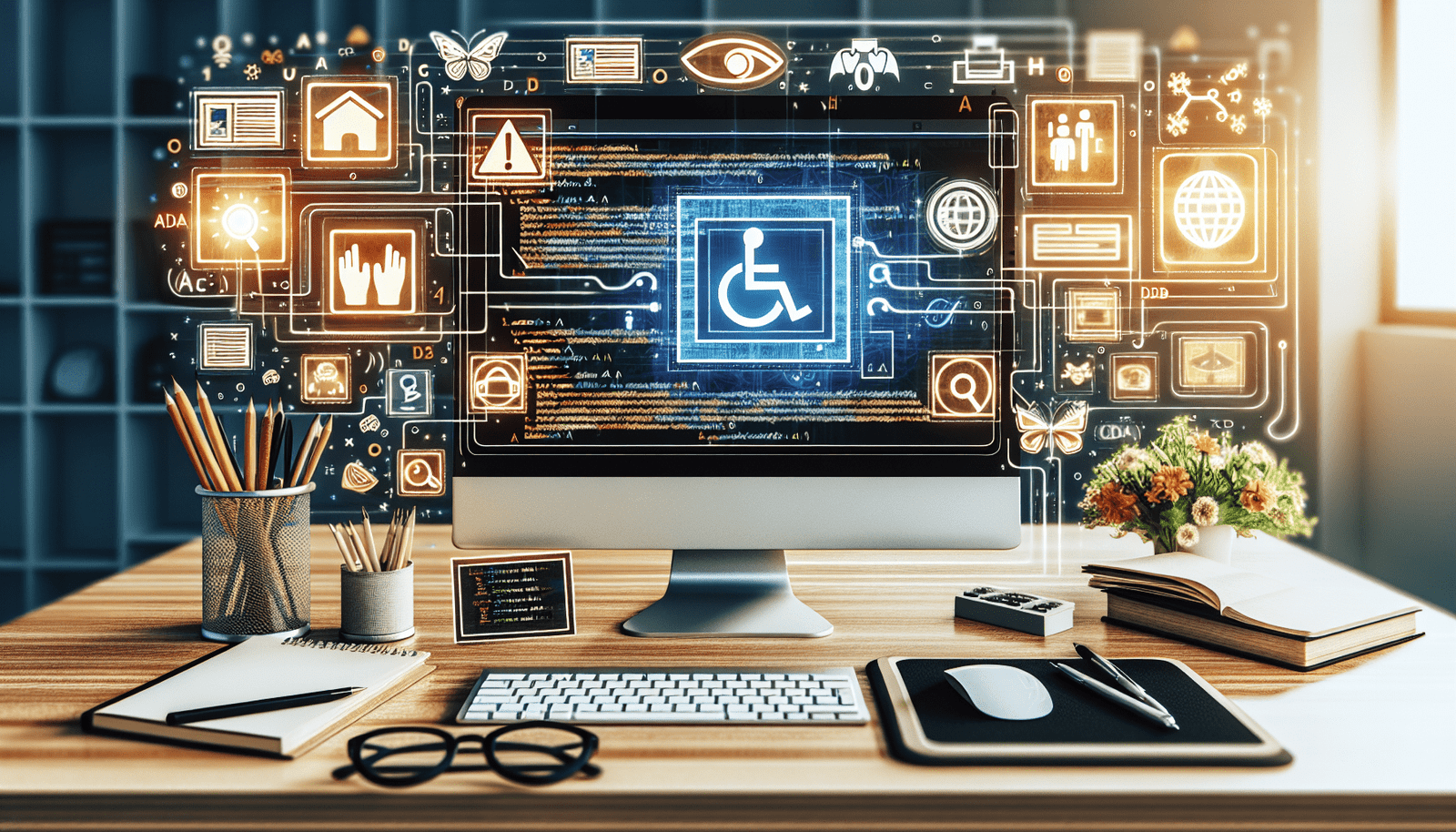When it comes to building websites, making sure they’re ADA compliant isn’t just a nice-to-have, it’s essential. ADA Compliance for Website Builders covers everything you need to know to ensure your site is accessible to everyone, including those with disabilities. From simple tips like adding alt text to images, to more complex requirements such as ensuring screen reader compatibility, the article dives deep into best practices and legal obligations. Let’s navigate the world of digital inclusion together, making the internet a more accessible place for all! Have you ever thought about how accessible your website is? If not, you might be leaving out a significant part of your potential audience, and even worse, you could be crossing paths with legal troubles. Today, let’s dive into the fascinating (and very important) world of ADA Compliance for Website Builders.
What is ADA Compliance?
ADA stands for the Americans with Disabilities Act, a law enacted in 1990. Its primary goal is to prohibit discrimination against individuals with disabilities in all areas of public life, including jobs, schools, transportation, and public and private places that are open to the general public. ADA compliance, in the context of website builders, ensures that websites are accessible to everyone, including individuals with disabilities.
Sounds pretty fair, right? But the nitty-gritty of implementing it on a website can be quite complex. You’ve got alt text for images, screen readers, keyboard navigations and so much more. Stay with me, I promise to keep it fun and engaging!
Why is Website Accessibility Important?
First things first, let’s talk about why website accessibility is so crucial.
Legal Obligations
It’s not just a good practice; it’s the law. If your website isn’t accessible, you could be hit with a lawsuit. Imagine opening your inbox one fine morning and finding a legal notice! That’s not the kind of email anyone looks forward to.
Reaching a Wider Audience
Think about this: roughly 15% of the global population lives with some form of disability. Making your website accessible opens doors to a larger audience. More eyeballs on your content mean more potential customers. Simple math, isn’t it?
Better SEO
Google’s algorithms favor websites that offer a great user experience. By making your site accessible, you’re also enhancing your SEO. It’s a win-win.
Ethical Responsibility
Let’s not forget this one. Making the internet accessible is simply the right thing to do. Everyone deserves equal access to information and services online.

How to Make Your Website ADA Compliant
So how do we go about making our websites compliant? Here’s a checklist to guide you.
Alt Text for Images
Adding alt text to images might seem like a small thing, but it’s essential. Alt text provides a description of the image for screen readers, making it accessible for visually impaired users.
Screen Reader Compatibility
Ensure your website is compatible with screen readers, software that converts digital text into synthesized speech. This is crucial for users with visual impairments.
Keyboard Navigation
Believe it or not, some folks navigate websites using only their keyboards. Make sure your site can be navigated this way. Test it yourself. If you can navigate your site without a mouse, you’re on the right track.
Color Contrast
Ensure that there’s a good contrast between the text and the background so that it’s easy to read for users with visual impairments like color blindness. Tools like WebAIM can help you test for this.
Text Resizing
Users should be able to resize the text without breaking the layout of the website. Make your text scalable, so users can adjust it according to their needs.
Transcripts for Multimedia
If you have videos or audio clips, provide transcripts. This helps users who are deaf or hard of hearing.
Forms Accessibility
Forms are a pain to fill out in the best of times, but for users with disabilities, it can be nearly impossible if they aren’t designed with accessibility in mind. Make sure forms are easy to navigate and fill out using screen readers and keyboard navigation.
Table 1: ADA Accessibility Checklist
| Requirement | Description |
|---|---|
| Alt Text for Images | Descriptive text for screen readers |
| Screen Reader Compatibility | Ensure compatibility with screen reading software |
| Keyboard Navigation | Users can navigate using only the keyboard |
| Color Contrast | Good contrast between text and background |
| Text Resizing | Ensure text is scalable without breaking layout |
| Transcripts for Multimedia | Provide transcripts for videos and audio |
| Forms Accessibility | Make forms easy to navigate and fill out |
Common Pitfalls to Avoid
Just because you have good intentions doesn’t mean you won’t trip up. Here are some common pitfalls to avoid.
Ignoring Mobile Accessibility
In today’s world, mobile accessibility is just as important as desktop accessibility. Ensure that your site is accessible on all devices, whether it’s a smartphone, tablet, or desktop.
Overlooking Testing
Don’t just assume your website is accessible. Test it! Use tools like WAVE or Axe to run accessibility checks. Get feedback from users with disabilities.
Poor CAPTCHA Implementation
CAPTCHAs can be a barrier for users with disabilities. If you must use them, ensure there is an accessible option, like an audio CAPTCHA.
Ignoring Updates
Website accessibility guidelines can change. Make sure you keep up with updates and best practices. Regular audits are a good idea.

Real-life Case Studies
Nothing brings home a point like real-life stories. Allow me to share a couple.
The Domino’s Pizza Case
Remember when Domino’s Pizza found itself in hot water because their website wasn’t accessible? Guillermo Robles, a blind man, sued Domino’s for not being able to order a pizza via their website using his screen reader. The case escalated all the way to the Supreme Court! Imagine the stress and financial burden of a lawsuit like that.
The Winn-Dixie Supermarket Case
Then there’s Winn-Dixie, a supermarket chain that faced a similar lawsuit. A federal judge ruled that the website’s inaccessibility violated the ADA, costing the company a hefty penalty.
These cases illustrate the importance of making your website accessible. Not only did these companies face legal repercussions, but their reputations took a hit as well.
Tools and Resources
You don’t have to go at it alone. There are several tools and resources available to make your journey easier.
Automated Testing Tools
- WAVE: This tool is great for spotting accessibility issues.
- Axe: Another excellent tool for automated testing of your website’s accessibility.
Human Testing
Automated tools only get you so far. It’s essential to involve real users in testing. Reach out to individuals with disabilities and get their feedback.
Educational Resources
- WebAIM: Offers comprehensive guidelines and resources.
- W3C’s Web Accessibility Initiative (WAI): Provides many resources, guidelines, and tutorials to help you.
How ADA Compliance Benefits Everyone
Believe it or not, designing accessible websites doesn’t just benefit people with disabilities. It actually benefits everyone. Let me tell you how.
Enhanced Usability
Designing with accessibility in mind often results in a cleaner, more intuitive user experience. Ever used a website that just “flows”? That’s good design practice, intertwined with accessibility principles.
Better SEO Results
As mentioned earlier, Google loves accessible sites. Better accessibility means better SEO, which leads to higher search engine rankings and more traffic.
Increased Customer Loyalty
People remember when you make an effort to include them. If users feel valued and seen, they’re more likely to become loyal customers.
Personal Experience: A Journey to Accessible Design
Let me take you on a little journey of mine. A couple of years ago, I was blissfully unaware of the intricacies of web accessibility. But all that changed when I built a website for a local community center. The director, a friend of mine, suggested I incorporate some accessibility features. At first, I thought, “How hard can it be?” But oh boy, was I in for a surprise.
I started with the alt texts, which wasn’t too bad. Then came keyboard navigation, and let me tell you, testing your website without a mouse is a humbling experience. Every tiny oversight feels like stumbling over an unseen rock. Finally, I added screen reader compatibility. I spent hours listening to my website through a screen reader, and you know what? It became a kind of weirdly enjoyable challenge.
The feedback from the community center’s users was overwhelmingly positive. They appreciated the effort and attention to detail, and I learned a lot in the process. Now, every time I tackle a web development project, accessibility is front and center.
Conclusion: Make the Internet a Better Place
The internet should be a place where everyone can play, learn, and do business, regardless of their abilities. By making our websites accessible, we’re not just complying with the law but doing our part to make the world a little kinder and more inclusive.
So, next time you’re deep into the world of coding, designing, or adding that perfect shade of blue to your headers, take a moment to think about accessibility. Your users—and your conscience—will thank you.
That’s a wrap on ADA Compliance for Website Builders. Stay kind, stay inclusive, and keep coding! If you have any questions or need advice, don’t hesitate to reach out. Happy building!