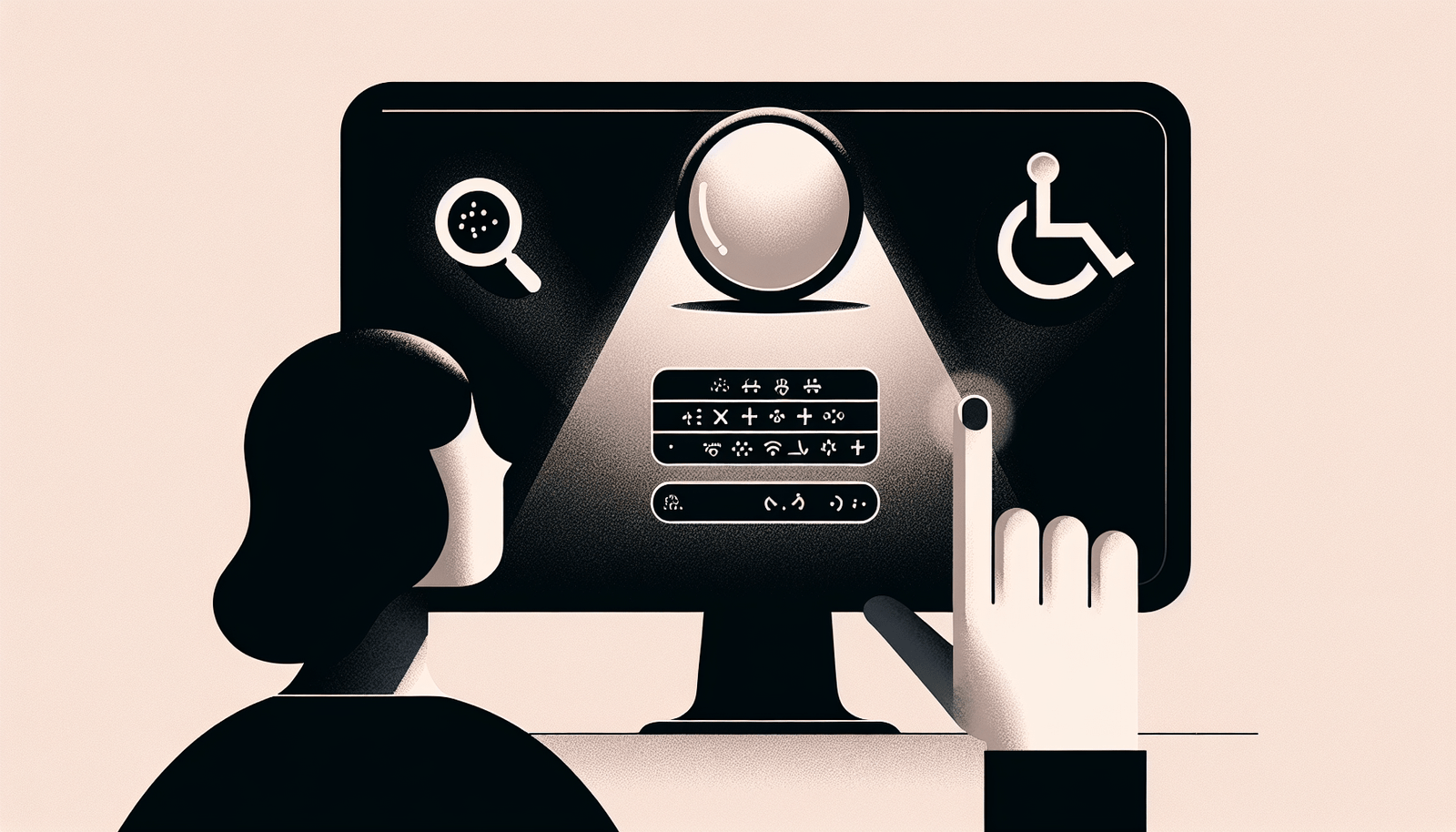In my journey to ensure my website remains accessible to everyone and sidesteps potential lawsuits, I’ve discovered the importance of adhering to Web Content Accessibility Guidelines (WCAG). It’s not only crucial for avoiding legal trouble but also fosters an inclusive online environment. By implementing robust alt text for images, ensuring keyboard navigability, and maintaining sufficient color contrast, I can make my site user-friendly for individuals with disabilities. Staying on top of accessibility updates and routinely auditing my website helps me stay confident that my site meets necessary standards and supports all visitors equally. Have you ever wondered about the pitfalls that could land you in a legal quagmire over your website’s accessibility? Trust me, it’s a question worth pondering if you want to keep your wallet and peace of mind intact.

Avoiding a Website Accessibility Lawsuit
So, let’s dive deep into the nitty-gritty of avoiding a website accessibility lawsuit, shall we? From my own missteps and recoveries, I’ve got a few stories and tips that could potentially save your digital skin. Think of this as a friendly chat over coffee, with a side of legal advice.
Understanding Website Accessibility
You might be asking, “What on Earth is website accessibility?” In simple terms, it’s about making your website usable for everyone, including people with disabilities. Remember that time I tried to navigate a website that felt like it was designed by someone strung out on decaf? Imagine doing that, but with added challenges like visual impairments or physical disabilities. Not fun.
Why Is It Important?
Beyond the moral and ethical aspects—because we all want to be good humans, right?—making your website accessible is also a legal necessity. Countries like the United States have laws, such as the Americans with Disabilities Act (ADA), that mandate web accessibility. Ignoring these guidelines is like handing a lawyer an invitation to sue you. Believe me, they RSVP “yes” quicker than you can say “legal fees.”
The Legal Implications
Now, let’s dive into the scary stuff: the lawsuits. A lawsuit can hit you as hard as a triple-shot espresso on an empty stomach, and trust me, it’s not pleasant.
ADA Compliance
The ADA sets the legal framework for accessibility, but the guidelines themselves can seem as elusive as my missing socks. The ADA doesn’t specifically say what a “compliant” website looks like, which means you’re often referencing other guidelines like the Web Content Accessibility Guidelines (WCAG).
A Case Study
Let me share a story that still makes me break into a cold sweat. Once upon a time, I got a threatening email from a lawyer representing a visually impaired person who couldn’t use my website. My site was like Fort Knox for screen readers. Long story short, after an uncomfortable amount of back-and-forth, I ended up shelling out a small fortune for a settlement and revamping my entire website.
Building an Accessible Website
Alright, enough horror stories. Let’s talk solutions. Building an accessible website isn’t rocket science, but it does require a bit of elbow grease.
Audit Your Site
First off, you need a plan. Think of it like preparing for a marathon; you wouldn’t just wake up and start running. Audit your website to identify accessibility issues.
Here’s a simple table to guide you through the basic elements to check:
| Element | What to Check | Tools |
|---|---|---|
| Text | Is the text readable and resizable? | Chrome Accessibility Tools |
| Images | Do images have descriptive alt text? | WAVE Web Accessibility Evaluation Tool |
| Links | Are links descriptive and accessible? | aXe Accessibility Checker |
| Forms | Are forms labeled and easy to navigate? | Google Lighthouse |
Follow WCAG Guidelines
Even though the ADA is vague, WCAG offers clear and concise guidelines. There are levels of compliance—A, AA, and AAA. Aim for at least AA compliance. It’s like aiming to get a B+ in school; it’s respectable and often just enough to keep you out of hot water.
Automated Tools
Speaking of school, remember those open-book tests? That’s what automated tools are like for accessibility checks. Tools like Lighthouse and WAVE can scan your website and give you a list of issues.
However, automated tools are like that friend who thinks they’re helping but misses the bigger picture. You’ll need manual checks too.
Manual Checks
Ah, the classic hands-on approach! Manual checks ensure that the user experience aligns with accessibility standards. I remember spending a whole weekend—armed with coffee and a sense of duty—navigating my website with just a keyboard and a screen reader. It was… enlightening.
Get Feedback
Once you think you’ve nailed it, get feedback. Ask users with disabilities to test your site. Nothing beats real-world testing. Plus, you might find a new perspective or two that no amount of coding could reveal.
Legal Precautions
Phew! We’ve tackled the technology side. Now, let’s lace up our legal boots. Here’s how to keep those pesky lawsuits at bay.
Update Your Policies
Make sure you have an accessibility statement on your site. This isn’t just a formality. It’s like putting a “Beware of Dog” sign on your fence. It tells people you’re aware and you’re working on it.
Keep Documentation
Document every step you take towards making your site accessible. That email to your developer, the audit reports, user feedback—all of it. Think of it as your very own “Get Out of Jail Free” card in a Monopoly game that you never wanted to play in the first place.
Regular Updates
The internet changes faster than fashion trends, so keep up! Regularly audit your site to catch new issues. Nothing screams “lawsuit magnet” like an outdated website.
Working With Experts
Sometimes, it’s best to call in the cavalry. Hiring accessibility experts can make a world of difference. They’ve got the know-how and the experience. Plus, it frees you up to focus on other pressing matters, like binge-watching your favorite TV show without guilt.
Final Thoughts
Look, avoiding a website accessibility lawsuit isn’t a walk in the park. It’s more like a meticulously planned hike, but it’s totally doable. Keep on top of it, use the right tools, and don’t be afraid to ask for help. And remember, making your website accessible isn’t just about dodging lawsuits; it’s about creating a space where everyone can feel included.
By the way, after my initial debacle, I turned my website into a paragon of accessibility. Now, not only do I sleep better, but I’ve also garnered heaps of praise from users who can actually, you know, use my site. Talk about a win-win.
So, here’s to making the web a more accessible place, one click at a time. Cheers!
Extra Tips and Tools for Website Accessibility
Because I’m not yet done bending your ear, let’s go into a few more tips and tools that can help you in this journey. Because in the end, we’re all in this together, right?
Keyboard Navigation
Make sure all functionalities are accessible via keyboard. Swipe right on that mouse, and see if you can navigate solely with your keyboard. If you get stuck somewhere, your users will too.
Screen Reader Testing
Using a screen reader can feel like learning a new language at first. But hang in there. Tools like NVDA (for Windows) and VoiceOver (for macOS) can give you an experience similar to what a visually impaired user would face.
Color Contrast
Check the color contrast on your site. Low contrast can be a killer for readability. Tools like the Color Contrast Analyzer can ensure you’re not inadvertently causing eye strain.
Accessible PDFs
PDFs can be a minefield. Use Adobe Acrobat’s accessibility checker to make sure your PDFs are also accessible. It’s one of those finer details that can set you apart.
Caption & Transcripts
For video and audio content, provide captions and transcripts. It’s not just about compliance; it’s about comprehension. And let’s be honest, sometimes we all need those captions to understand what people are saying.
Regular Training
Keep yourself and your team updated. Web accessibility isn’t static; it evolves like the plot of my favorite soap opera. Regular training can keep everyone on the same page.
Building Accessibility into Your Workflow
Incorporate accessibility from the get-go. Make it part of your web development lifecycle rather than an afterthought. You wouldn’t bake a cake and then decide it needs flour, right?
Legal Consultation
Consult with a legal expert familiar with web accessibility. I can’t stress this enough. A short chat with a lawyer can save you from lengthy court dates and even lengthier bills.
Open Source Libraries
There are numerous open-source libraries specifically designed to aid accessibility. ARIA (Accessible Rich Internet Applications) practices, for instance, can be a godsend. Utilize these as much as possible.
Concluding Note
Making your website accessible is like learning to play an instrument—it takes time, practice, and sometimes a bit of frustration. But boy, is it worth it. Not only do you make the web a better place, but you also shield yourself from legal risks. Plus, think of all the goodwill you’ll generate. Win-win, right?
Alright, I’ll get off my soapbox now. But seriously, take this to heart. Ensuring your website is accessible is not just a box to tick. It’s a step towards inclusivity and showing that you care. And who doesn’t want that feather in their cap?
Take care, happy coding, and good luck avoiding those pesky lawsuits!