Hey there! In today’s digital age, making sure your website is compliant with privacy laws is crucial, and one key aspect of that is implementing a website cookie consent banner. With my extensive experience in web development, I can’t stress enough how important it is to ensure users are fully informed about the cookies you’re using and why. This not only builds trust with your audience but also keeps you on the right side of regulations like GDPR and CCPA. In this guide, I’ll share practical steps and tips to create a user-friendly and legally sound cookie consent banner for your website, drawing from both my professional expertise and a few humorous anecdotes along the way. Let’s dive in and make your website a beacon of transparency and compliance! Have you ever wondered why every website you visit nowadays seems to greet you with a cookie consent banner? Like an overly enthusiastic host at a party just waiting to tell you exactly what’s on the menu? Well, buckle up, because today, I’m going to walk you through the not-so-dry-as-you-think topic of implementing a website cookie consent banner. Grab a coffee (or tea, your choice), and let’s dive into this world where legality meets tech geekery in the friendliest way possible.
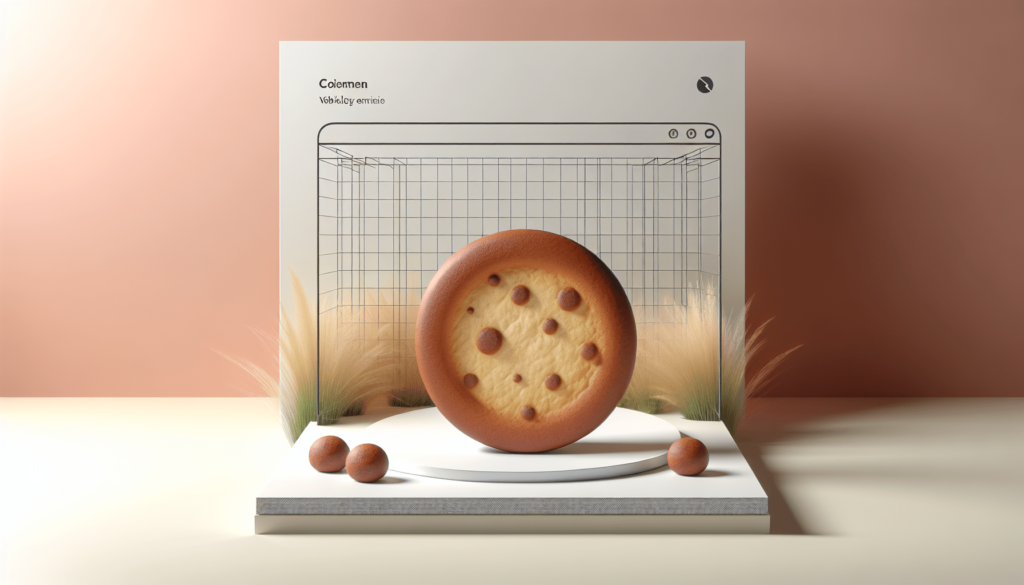
What Exactly is a Cookie Consent Banner?
First things first—what is a cookie consent banner? Picture this: It’s like a polite but firm bouncer at the door of your favorite nightclub. It’s there to inform you about the “rules of engagement” by letting you know what kinds of digital cookies are being used, why they’re there, and perhaps most importantly, asking for your permission.
Why Do We Need These Banners?
Good question! And no, it’s not just for the fun of annoying website visitors. This need emerged from stringent privacy laws like Europe’s GDPR (General Data Protection Regulation) and California’s CCPA (California Consumer Privacy Act). These laws are like the overly cautious parents of the internet world, ensuring that everyone’s data is treated with the utmost respect. They mandate that websites must obtain explicit consent from users before firing up those tracking cookies.
Types of Cookies
Not all cookies are born equal. Here’s the breakdown, just in case you thought peanut butter and chocolate chip were the only varieties.
Essential Cookies
These are like the bread and butter of website functionality—essentially, the good ol’ reliable ones. Without them, the website wouldn’t work properly. They help with basic tasks like navigating pages and accessing secure areas.
Performance Cookies
Think of these as the quality control managers. They collect information about how you use the site, like which pages you go to most often. They’re all about improving the user experience.
Functional Cookies
These are your memory keepers. They remember choices you’ve made—like your username and language preferences—and tailor the site to you.
Marketing Cookies
Alright, these are the cookies your mom warned you about. They track your online activities to help advertisers show you more relevant ads. They’re kind of like that friend who’s always trying to set you up with someone “perfect for you.”
Analytics Cookies
Analytics cookies are the nerds of the cookie world. They collect info on your interaction with the website, like the time spent on each page and clicks made. This helps the website owner improve the journey for users.
Steps to Implement a Cookie Consent Banner
Step 1: Understand Legal Requirements
Just like you wouldn’t jump into a swimming pool without knowing how deep it is first (or at least knowing how to swim), you need to familiarize yourself with the legal requirements of cookie consent in your region. The GDPR requires explicit consent, while the CCPA leans more towards the “inform and opt-out” model. It’s like knowing the house rules before you start playing Monopoly.
Step 2: Choose the Right Tool
For this, you’ve got options ranging from free plugins to robust paid services. We’re talking about tools like Cookiebot, OneTrust, or Usercentrics. Selecting the right tool is akin to picking the right power tool for a home renovation project, ensuring that everything runs smoothly and efficiently.
Popular Cookie Consent Tools
| Tool | Features | Pricing |
|---|---|---|
| Cookiebot | Consent banner, cookie monitoring | Free to Paid |
| OneTrust | Advanced features, comprehensive | Paid |
| Usercentrics | Customizable, consent management | Paid |
| Cookie Consent by Insites | Simple, easy to use | Free |
Step 3: Design the Banner
You don’t want your banner to look like an invader from the 90s pop-up ad era. Keep it stylish yet noticeable, informative yet concise. Balance is key here, like walking a tightrope without turning into a circus act.
Step 4: Write Clear Text
Communication is everything. Ensure that your banner’s text is easy to understand. No one wants to wade through legal jargon just to browse a website. It’s like writing a love letter—make it heartfelt and straightforward.
Example Banner Text: “Hey there! We use cookies to improve your experience on our website. By continuing to use our site, you accept our use of cookies. Learn more in our [Cookie Policy].”
Step 5: Implement the Code
Time to bring your banner to life! This involves a bit of coding. If you’re a technophobe, no worries—you can often get help from the tool’s support team or a friendly neighborhood developer. It’s kind of like assembling IKEA furniture; daunting, but oh-so-satisfying when it finally stands up (and doesn’t wobble).
Step 6: Test the Banner
Testing is crucial. Ensure that the banner appears as expected on different devices and browsers. Think of it as a dress rehearsal before the big night, ensuring every detail is just right.
Step 7: Maintain and Update
Your work doesn’t stop once the banner is up. Regular updates and maintenance are necessary to comply with changing regulations and to address any new cookies that might appear. It’s like tending a garden: regular care and attention will keep it blooming beautifully.
Common Challenges and How to Overcome Them
Getting User Consent
Convincing users to give their consent can sometimes feel like trying to get a toddler to eat vegetables. Make it as non-intrusive as possible and clearly explain the benefits.
Keeping Up with Laws
Internet privacy laws are like Pokémon; they keep evolving. Staying current can be challenging but is crucial. Subscribing to regulatory news or consulting with a legal expert can be a game-changer.
Browser Compatibility
Ensuring that your banner works across all browsers can be tricky. Test extensively and seek user feedback to iron out any kinks.

Tips for an Effective Cookie Consent Banner
- Keep It Simple: Straightforward language works best.
- Make It Visually Appealing: A well-designed banner grabs attention without being intrusive.
- Transparent Information: Clearly inform users what data is being collected and why.
- Easy Opt-Out: Make opting out as simple as possible. Trust me, no one likes a maze.
- Accessibility: Ensure your banner is accessible to all users, including those with disabilities.
The Future of Cookie Consent Banners
Who knows what the future holds? One thing is certain: as privacy concerns continue to mount, cookie consent banners will continue to evolve. They might integrate with more advanced AI systems or become seamlessly integrated into the browsing experience—like they were always meant to be there.
Wrapping Up
So there you have it, a friendly guide to implementing a website cookie consent banner. Like yogis finding their zen, we’ve balanced the legal, technical, and user-friendly aspects to create a serene browsing experience.
And remember, while it might seem like an overly cautious exercise, protecting user data is an essential part of building and maintaining trust. It ensures your visitors feel safe and respected. Plus, it keeps you on the right side of the law, which, let’s be honest, is always a good place to be.
Thanks for journeying through the land of cookies with me. Until next time, happy browsing!
Now, who’s up for some real cookies? 🍪



