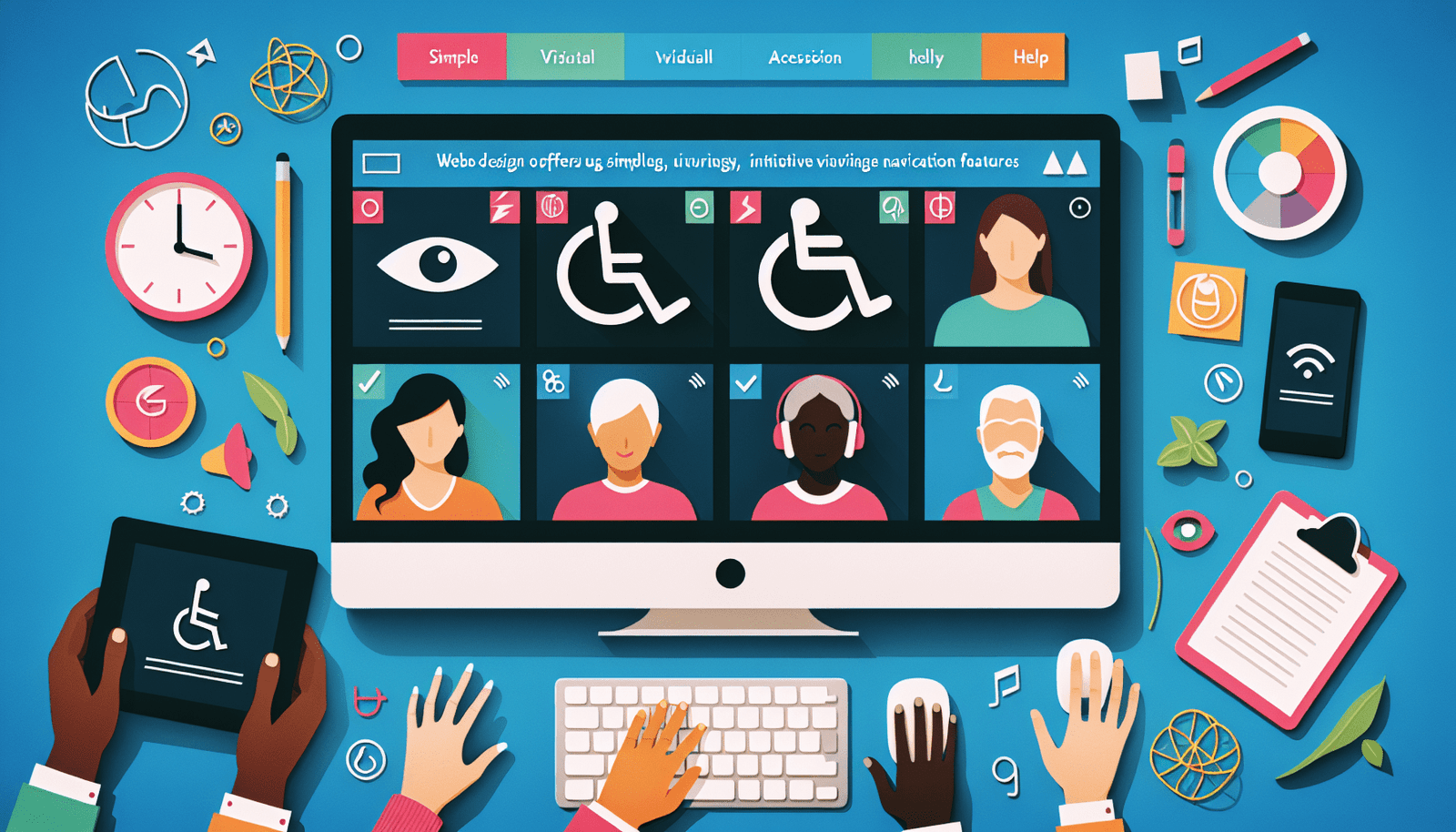When it comes to making your website ADA compliant, let me tell you, it’s like rolling out a welcome mat for everyone! In this article, I’ll guide you through the essential steps to ensure your site meets the Americans with Disabilities Act (ADA) standards. It’s not just about avoiding potential lawsuits, but also about building a more inclusive, accessible online space for all users. From text alternatives for images to keyboard navigability, we’ll explore practical tips and insights to make your website a beacon of accessibility. So, grab a comfy seat, and let’s make the web a friendlier place, one click at a time! Have you ever found yourself wondering if your website meets the necessary accessibility requirements? If so, you’re not alone. Many folks are just as puzzled by the nuances of website ADA compliance as they are by the intricacies of assembling IKEA furniture—hold the Allen wrench, please! Today, let’s take a friendly and engaging dive into the world of making your website accessible to everyone, complete with a dash of humor and personal anecdotes.
Meeting Website ADA Compliance Requirements
To get the ball rolling, let’s first demystify what ADA compliance actually means for websites. The Americans with Disabilities Act (ADA), enacted in 1990, was originally aimed at ensuring public spaces were accessible to everyone. Fast forward to the digital age, and it turns out that websites are just as crucial as physical spaces in allowing people to navigate the world. ADA compliance for websites ensures that individuals with disabilities can easily access and interact with online content.
Why Website ADA Compliance Matters
Imagine this: You’ve just baked a gorgeous pie, and you want to share it with everyone. But, oops, you forgot to build a ramp to your front door. Your friends in wheelchairs are stuck outside, smelling the pie but unable to join in. That’s what an inaccessible website feels like for someone with a disability. Web accessibility ensures that everyone can partake in the digital pie, so to speak.
From a legal standpoint, non-compliance can lead to lawsuits. Just like forgetting to sign a greeting card that says “Congrats on Your New Baby,” this can leave a bad taste. Avoiding ADA compliance not only keeps your users happy but also shields you from potential legal woes.
Understanding WCAG Standards
To ensure ADA compliance, most websites aim to meet the Web Content Accessibility Guidelines (WCAG). Think of WCAG as the recipe book you never knew you needed but now can’t live without. The guidelines are divided into three levels:
| Level | Description |
|---|---|
| A | Basic web accessibility features considered essential for some users |
| AA | Deals with the biggest and most common barriers for web users with disabilities |
| AAA | The highest and most complex level of web accessibility |
For most websites, meeting the AA level is sufficient to comply with ADA requirements. Much like washing your hands before dinner, it’s the minimum expected level of decency.

ADA Compliance Checklist
Creating an accessible website can feel a bit like juggling flaming torches while riding a unicycle. Fortunately, a helpful checklist can make the process easier:
-
Provide Text Alternatives for Non-Text Content: Images, videos, and infographics should all have alt texts. Imagine trying to explain a photo to someone over the phone; that’s essentially what alt text does.
-
Ensuring Keyboard Navigability: Users should be able to navigate your website using just a keyboard. If your site insists on a mouse, it’s time for a rethink.
-
Color Contrast Ratio: Adequate contrast between text and the background ensures that users with visual impairments can easily read your content. Think of it as not mixing your wine and your energy drinks—some things just need to stand out.
-
Descriptive Links: Avoid using “click here” for your links. Make them descriptive so users know where they’ll be directed, kind of like clear road signs.
-
Text Resizing: Allow users to resize text up to 200% without breaking the layout. Because sometimes, you just need a little bigger font to read, like when your optometrist squints at you judgingly.
Tools for Evaluating Website Accessibility
Just like you wouldn’t measure a six-foot social distance with your bare hands, it’s wise to use tools to evaluate your website’s accessibility. Here are some tools that can help:
- WAVE (Web Accessibility Evaluation Tool): This helps identify accessibility issues within web content.
- AXE: An open-source library that integrates with your browser to help test your web applications.
- Color Contrast Checkers: Ensure your text is readable by testing the contrast ratios on your site.

Personal Anecdote: My Accessibility Faux Pas
I once set up a website for my homemade candle business. With sparkly GIFs and neon text, it looked like a carnival on steroids. Yet, when a friend who used a screen reader tried to navigate it, he said it felt like trying to read Morse code during an earthquake. Needless to say, I needed some adjustments. That experience taught me that a flashy website isn’t always a user-friendly one.
Implementing ADA Compliance: A Step-By-Step Guide
If you’re starting to feel ADA compliance is more complicated than assembling a piece of IKEA furniture, take heart! Follow these steps to make your website more accessible:
Step 1: Audit Your Website
Before diving into fixes, assess your site using tools like WAVE or AXE. Identify the primary areas needing improvement. It’s like figuring out which room to tackle first when cleaning your house—start where the mess is most visible.
Step 2: Develop a Plan
Prioritize the issues based on their impact and ease of resolution. You wouldn’t start repainting the walls if there’s a hole in the roof, right? Fix the critical issues first.
Step 3: Execute the Fixes
- Alt Text: Ensure all images, videos, and non-text content have descriptive alt texts.
- Keyboard Navigation: Implement and test navigation capabilities using only a keyboard.
- Color Contrast: Adjust colors to meet WCAG requirements for contrast.
- Descriptive Links: Update links to be descriptive of their function and destination.
- Text Resizing: Ensure the text can be resized without losing content or functionality.
Step 4: Continuous Monitoring and Feedback
Accessibility isn’t a one-time gig. Regularly audit your site and gather user feedback to ensure ongoing compliance. Much like how you regularly check your fridge for expired milk, this ensures nothing stinks up your user experience.
Legal Implications of Non-Compliance
Failing ADA compliance can cost you more than just a few grumbling users. Legal ramifications can include hefty fines and costly lawsuits. The domino effect of one slip-up can be catastrophic, akin to dropping that one domino piece that sets off an entire planned arrangement—it’s hard to stop once it starts.
Humor Section: The Website Horror Show
Imagine clicking on a link and being greeted by a neon-yellow background with pink text (ouch), non-responsive buttons, and images described as, “click for more information” (information about what, exactly?). Accessibility done wrong is akin to those early 90s websites, replete with Geocities vibes and more GIFs than a cat meme page on Tumblr. Remember, it’s 2023; your website should not feel like a trip back to the dial-up era.
Real Life Examples of ADA Compliance in Action
Take a look at companies like Apple and Microsoft—they set high standards with their highly accessible websites. Apple’s website ensures all users can navigate and make purchases effortlessly, thanks to carefully implemented accessibility features.
Wrapping Up: Be the Change
In conclusion, meeting website ADA compliance requirements may seem like a daunting task, but it is achievable. If I can transform my digital carnival into an accessible online store, so can you. Embrace accessibility as part of your web design process and keep refining. Because in the end, ensuring everyone can access your content is just the right thing to do.
Those were my thoughts and experiences on ADA compliance. Making the web welcoming and navigable for everyone is not just a legal requirement—it’s a moral one. And who knows? Your efforts might just earn you some loyal customers who appreciate being included. So grab your metaphorical Allen wrench and let’s get to work on making the digital world a more accessible place, one click at a time.