When I first delved into the world of website accessibility for the visually impaired, I realized it’s not just about ticking boxes but truly improving lives. Websites should be designed with everyone in mind, ensuring that all visitors, regardless of their visual capabilities, can navigate and interact with the content seamlessly. From using screen reader-friendly codes to ensuring high contrast and resizable text, there are myriad ways to make the internet more accessible. Join me as I explore these essential techniques and share some humorous anecdotes about the hiccups and triumphs of making the digital world more inclusive. Together, we can make sure everyone has a seat at the virtual table. Have you ever wondered how visually impaired individuals navigate the digital world? Well, let me tell you, it’s not as straightforward as one might think. There’s so much we take for granted when we scroll through our favorite websites, ordering shoes, or reading a satirical post about the latest world events. Imagine doing all that with your eyes closed—and not because you’ve mastered the art of touch-typing.
What is Website Accessibility?
To start, let’s discuss what website accessibility means. Website accessibility refers to the design and creation of websites that can be used by everyone, including individuals with visual impairments. This concept ensures that all users, regardless of their abilities, can perceive, understand, navigate, and interact with web content.
Why is Website Accessibility Important?
You might be thinking, “Why is this such a big deal?” Accessibility is not just a nice-to-have but a necessity. For one, it gives visually impaired individuals equal access to information, which is a basic human right. Imagine not being able to access your bank account online or fill up a job application because the website isn’t designed with your needs in mind. It’s also the law in many places, requiring websites to meet certain standards, much like how buildings must have wheelchair ramps.
Legal Obligations
Before you roll your eyes and mutter, “Great, more regulations,” know this: legal frameworks such as the Americans with Disabilities Act (ADA) and the Web Content Accessibility Guidelines (WCAG) are in place to ensure that websites are accessible to all. Ignoring these regulations isn’t just inconsiderate; it can land businesses in a world of legal trouble, complete with hefty fines and a damaged reputation.
How Do Visually Impaired Individuals Use the Web?
If you’re curious—and I hope you are—let’s dive into how visually impaired users interact with the digital world. There are various technologies available to assist them, such as screen readers, braille displays, and magnification software.
Screen Readers
Screen readers are software programs that convert text on a screen into speech or braille. Popular screen readers include JAWS (Job Access With Speech), NVDA (NonVisual Desktop Access), and VoiceOver for Apple products. Imagine having a robotic companion reading out every word to you. A cool concept, right? But if the website isn’t designed for accessibility, your robotic buddy might get confused and leave you bewildered.
Braille Displays
For those who are both visually and hearing impaired, braille displays are invaluable. These devices convert text into braille by raising tiny dots through holes in a flat surface. It’s like reading a book in the dark, but with your fingertips.
Magnification Software
This software enlarges text and images on a screen, making it easier for visually impaired individuals to see. Think of it as a digital magnifying glass that works wonders if the website supports it properly.
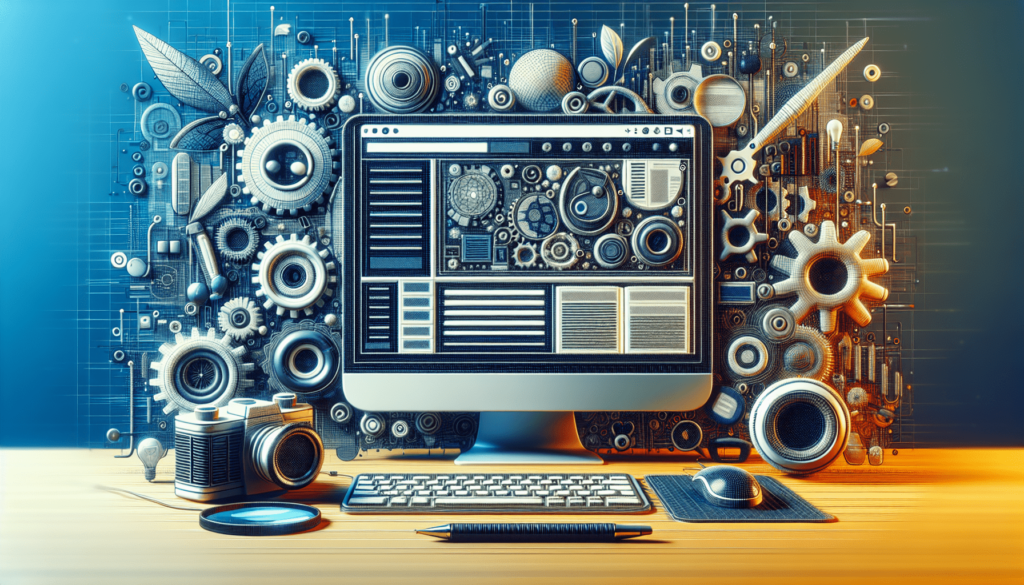
Key Components of Accessible Websites
Ensuring website accessibility isn’t just about ticking off a checklist; it’s about genuinely enhancing the user experience. Let’s break it down into manageable bits.
Text Alternatives
Every image, video, or audio file on a website needs a text alternative or “alt text.” This simple addition allows screen readers to describe visual elements to visually impaired users. So, instead of an image of a sunny beach saying “IMG_001,” it would say “A beautiful sunny beach with golden sands and clear blue waters.”
Keyboard Navigation
Some users rely solely on their keyboards to navigate a website. Ensuring that all functionalities can be accessed via the keyboard is crucial. Picture trying to browse a website using only the Tab key. That’s what we’re aiming for—complete usability without a mouse.
Color Contrast
High-contrast color schemes are vital for those with visual impairments. This isn’t just about making things look pretty. It’s fundamental for readability. For example, dark text on a light background or vice versa is much easier to read than pastel-on-pastel.
Scalable Text
Allowing users to adjust text size is another critical factor. It’s like providing glasses for your website—larger text can significantly improve readability for visually impaired users.
Real-World Examples and Case Studies
One of the best ways to understand the importance of website accessibility is through real-world examples. Let’s look at some case studies, shall we?
Domino’s Pizza: A Cautionary Tale
Ah, the luxurious convenience of ordering pizza online. Unless, of course, you’re visually impaired and Domino’s website doesn’t meet accessibility standards. This led to a lawsuit in the U.S., and it’s a prime example of why website accessibility is not just morally correct but legally necessary.
Airbnb: A Success Story
On the flip side, we have Airbnb, a company that has made strides in accessibility. By ensuring that their website and mobile apps meet WCAG guidelines, they’ve opened the door (literally and metaphorically) for more users. Not surprisingly, their customer base has broadened, and their public image has improved. It’s like going from a ramshackle tent to a five-star lodge in terms of user experience.

How to Make Your Website Accessible
Now, if you’ve stuck with me this far, you might be wondering, “How can I make my website accessible?” Fear not, for I have some handy tips.
Use Semantic HTML
Semantic HTML involves using HTML tags that clearly describe their purpose. It’s like giving your web content a name tag that says, “Hello, I’m a header,” or “Hello, I’m a paragraph.” This aids screen readers in navigating and interpreting web pages more accurately.
Include Aria Roles
Adding Accessible Rich Internet Applications (ARIA) roles to your HTML can provide additional context. For example, you can tag an element as a “button” so that screen readers understand its function. Think of it as adding sticky notes with directions all over your website.
Conduct Regular Audits
It’s one thing to design an accessible website, but maintaining it is another ball game. Regular audits using accessibility evaluation tools such as WAVE or Axe can help identify issues before users do. It’s like a regular health check-up for your site.
User Testing
Last but definitely not least, involving visually impaired individuals in your user testing process can provide crucial insights. They can pinpoint issues that automated tools might miss. Plus, it’s always a good idea to get feedback straight from the source.
The Business Case for Website Accessibility
You might be thinking, “This sounds like a lot of work. Is it really worth it?” Let’s talk numbers, shall we?
Expanding Your Audience
By making your website accessible, you’re opening your virtual doors to a larger audience. According to the World Health Organization, over 2.2 billion people globally have a vision impairment or blindness. That’s not a crowd you want to exclude.
Improved SEO
Believe it or not, accessibility is good for SEO. Search engines like Google look favorably upon websites that use semantic HTML and proper headings. An accessible website is often a well-organized one, and search engines love that.
Brand Reputation
Here’s the kicker: an accessible website boosts your brand image. Users appreciate and remember companies that go the extra mile to include everyone. It’s like being known as the best host who ensures no guest is left out, ever.
Legal Safety
And let’s not forget, adhering to accessibility standards keeps you out of legal hot water. No one wants to be the next domino to fall (pun intended).
The Future of Website Accessibility
What does the future hold for website accessibility? With advancements in Artificial Intelligence (AI) and Machine Learning (ML), the possibilities are expanding. However, there’s still a long road ahead.
AI and Accessibility
AI-based tools are being developed to automatically generate alt text for images or to provide real-time translations for sign language. Imagine a world where AI seamlessly bridges accessibility gaps—it’s not all that far-fetched.
VR and AR
Virtual Reality (VR) and Augmented Reality (AR) are also playing a part. Developers are working on making these technologies accessible, ensuring that visually impaired users can enjoy immersive experiences. It’s like getting a front-row seat in a world without sight.
Challenges and Criticisms
Of course, nothing is without its challenges. Implementing website accessibility often requires time, resources, and sometimes a change in company culture. Balancing usability with aesthetics can also be tricky. However, these challenges are not insurmountable and are well worth the effort.
Resource Allocation
Allocating resources for accessibility could seem daunting, especially for smaller businesses. However, the long-term benefits far outweigh the initial costs. It’s a classic case of short-term pain for long-term gain.
Corporate Buy-In
Getting corporate buy-in can be another hurdle. Convincing stakeholders of the importance of accessibility is essential. Sometimes, a well-timed case study or a real-world example can do wonders.
My Experience with Website Accessibility
Let’s circle back to my own experience, shall we? I once worked on a website redesign project. We thought we had everything covered, from aesthetic appeal to user-friendly design. Well, guess what? Our accessibility rating was lower than a snake’s belly in a wagon rut. It took feedback from a visually impaired tester to realize where we were going wrong. Implementing those changes didn’t just improve accessibility; it enhanced the overall user experience by making our site cleaner and more organized. It was like finding the perfect recipe after several burnt attempts.
Conclusion
So, there you have it—everything you need to know about website accessibility for the visually impaired. It’s not just a legal obligation or a moral duty; it’s an opportunity to create a more inclusive and robust digital world. By making small changes, we can ensure that everyone, regardless of their visual abilities, can interact with our websites seamlessly.
I hope you found this article enlightening, maybe even inspiring. And the next time you click through a website without a second thought, spare a moment to consider how it could be improved for someone who experiences the world differently. Sometimes, the smallest changes can make the most significant impact.
Thanks for sticking around and happy web designing!



